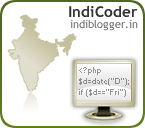Hello buddies,this topic i find a great threat to Ubuntu security,which is assumed to be secured OS.But still sometimes it it mandatory to cope up with securities.
If u forgot your Ubuntu passwd,no need to worry,its can very easily be changed.
U guys just need to know the username.
first of all go to root shell and click on to recovery mode.
choose drop from the root menu and then type the following commands:
root@(none):/# passwd <username>
Enter new UNIX password:/# (e.g. passwd john23)
retype new UNIX password:/# (e.g. passwd john23)
U guys have to write the word “passwd” with ur new password.
then u can restart ur system and use the new password by following command:
root@(none):/#reboot -f
hope u can now change your passwordand others too
🙂