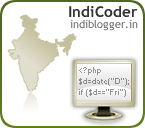Hello
We have learnt a lot about ubuntu. We know that we can install ubuntu inside windows.
but this time we have done the opposite. i.e. we installed windows inside Ububtu
how??????????????????????
lets tell you now. we have done this in Ubuntu 10.4
1. install a package called virtual ose from ubuntu software center.
2. Then open the application,and click the localhost(QUEM) And make sure it is now connected.
3.click on the top button as shown (create new virtual machine).
4. give the name to the VM and select the iso image u want to boot in that VM
5. Select the OS type.
6.give the ram memory you want to provide and no. of cpu to “1”
7. click forward and unclick the button allocate entire disk and again click forward.
8. you will now get a new window where you should firstly create the partition by clicking c and then format it.
9. After that start the OS to boot and your window will start copying files.
10. the last step is after copying all the windows files it will stop. you will again have to click on run button
in this way you can install windows in ubuntu.
enjoy the new experience.
chandeep
bye.