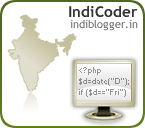BASICALLY we use you tube downloader in windows.But if we want to download vedios in ubuntu it marks a big question????
but this is very easy………..
to download vedio in ubuntu ,u hve to follow few steps:
1. go to you tube.com and select the vedio u want to download.
2.wait untill the vedio get full buffered
3.now minimise the browser and go to file system->temp folder .there u will see the vedio.
4. cut and paste it on desktop.
5.the vedio is now all on ur desktop.